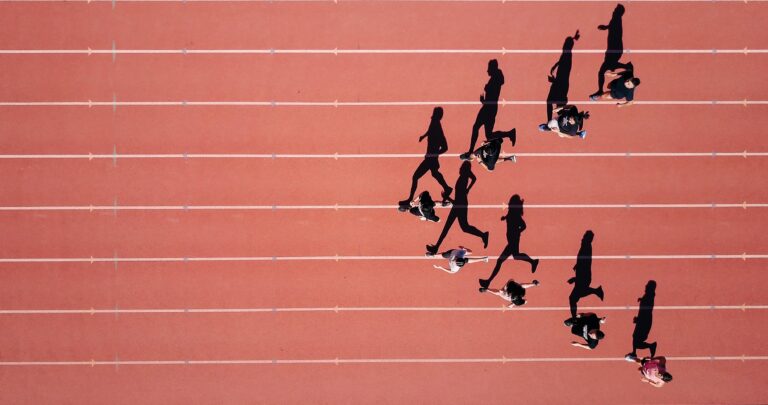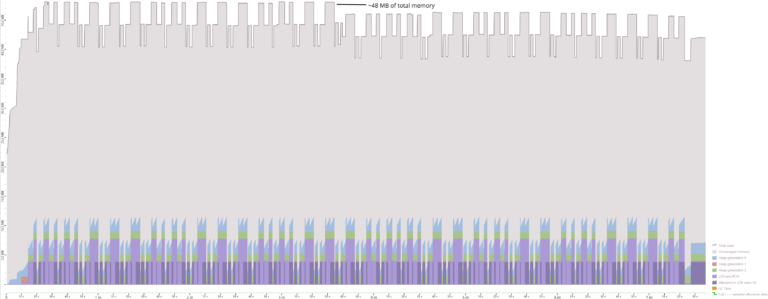Einmal API mit allem, bitte: ASP.NET Core MVC und SignalR in Action!
Moderne APIs können so viel mehr als nur gängige HTTPS-Endpunkte bereitzustellen: Zum einen die Möglichkeit zur (optionalen) Echtzeitkommunikation auf Basis von WebSockets. Mit Hilfe von Microsofts Open-Source-Plattform ASP.NET Core MVC und SignalR lassen sich im Handumdrehen Web-APIs und Push Services entwickeln. Doch damit nicht genug: Weitere Themen wie Security, Rate Limiting, eine sinnvolle Dokumentation und ein vernünftiges, zentralisiertes Logging sind mit von der Partie. Und jeder dieser einzelnen Bereiche bietet uns eine neue Herausforderung.
Sebastian Gingter und Manuel Rauber zeigen Ihnen in diesem Workshop, wie man mit .NET Core moderne APIs auf und für verschiedene Plattformen entwickeln kann. Zusätzlich wird durch den Einsatz von Entity Framework Core die Anbindung an unterschiedliche Datenbanken ermöglicht. Durch den Einsatz weiterer Open-Source-Bibliotheken für Logging oder zur automatischen Generierung einer Swagger/OpenAPI-Dokumentation ergänzen wir das API um weitere Funktionalitäten. Eine Clientanwendung, das Deployment auf unterschiedliche Plattformen und das Deployment in die Cloud runden den Workshop ab – vollständig End-to-end und einmal mit allem eben!
Event
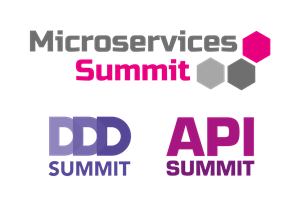
Slidedeck
Hallo, .NET Developer!
Du begeisterst Dich für .NET-basierte Cloud-Native-Lösungen?
Du möchtest, dass Deine Expertise zum Einsatz kommt und von einer Expertenschaft gechallenged wird? Du weißt, dass nur durch Research auch während der Arbeitszeit neue Technologien erlernbar sind und erst damit Innovation möglich wird?
Weitere Artikel zu .NET Core, Azure, Microservices


Data Access in .NET Native AOT with Sessions


Native AOT with ASP.NET Core – Overview


Incremental Roslyn Source Generators: High-Level API – ForAttributeWithMetadataName – Part 8
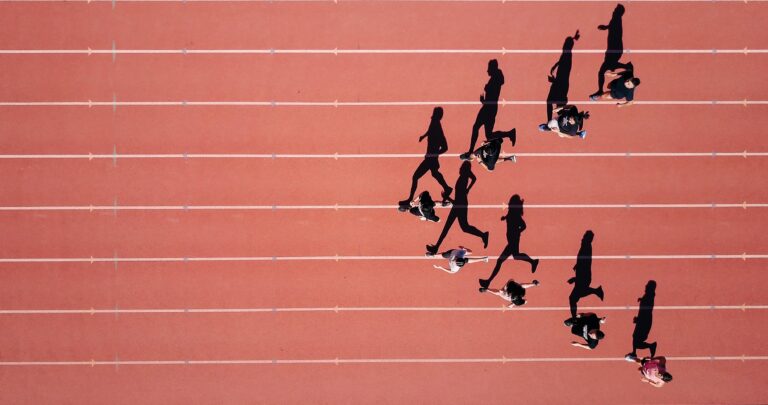

.NET 7 Performance: Regular Expressions – Part 2
In this second article of our short performance series, we want to look at the latter one of those problems.