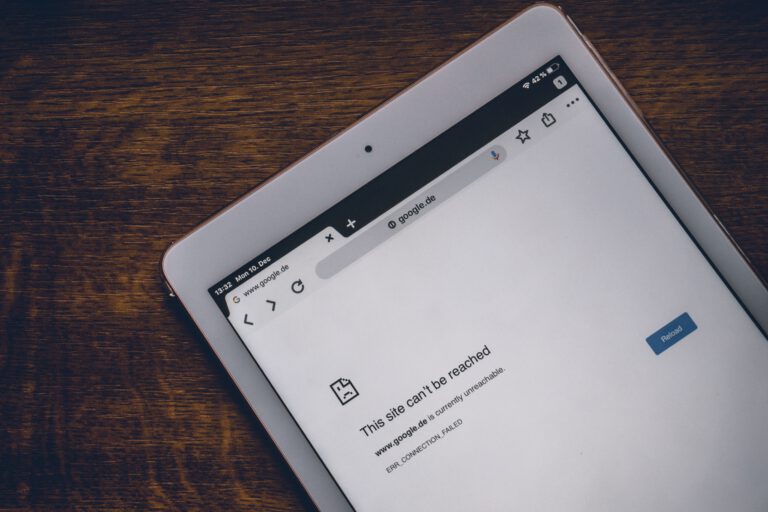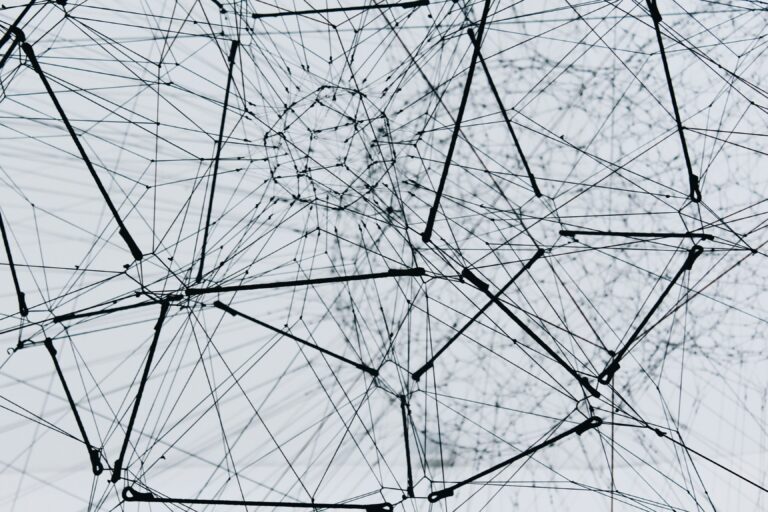
AI-Funktionen zu Angular-Apps hinzufügen: lokal und offlinefähig
Künstliche Intelligenz (KI) ist spätestens seit der Veröffentlichung von ChatGPT in aller Munde. Wit WebLLM können Sie einen KI-Chatbot in Ihre eigenen Angular-Anwendungen integrieren. Wie das funktioniert und welche Vor- und Nachteile WebLLM hat, lesen Sie hier.