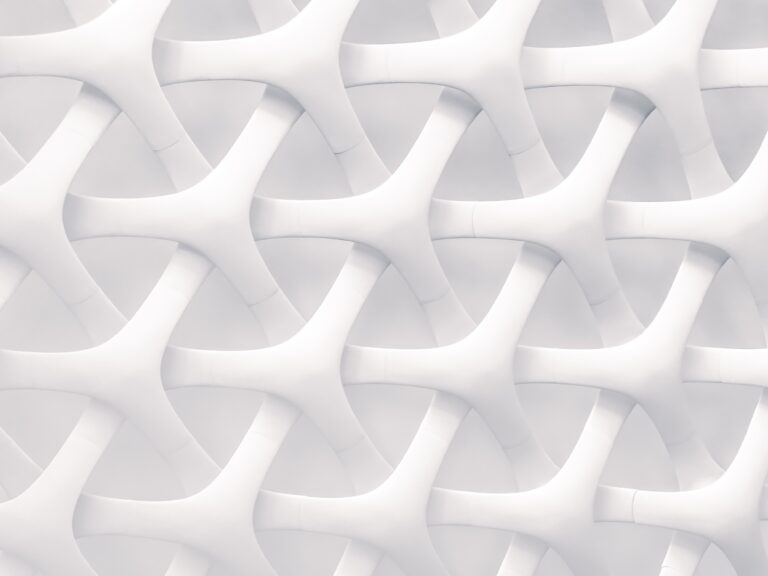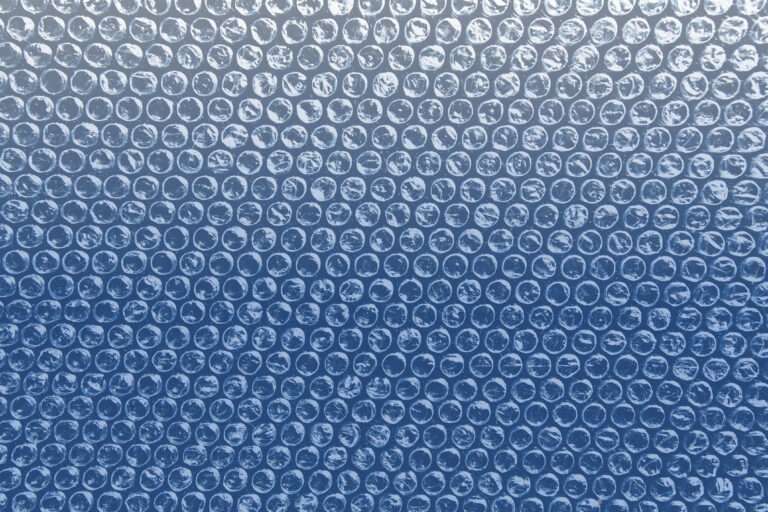
Bubblewrap: How To Publish Your Progressive Web App (PWA) In The Google Play Store
Traditionally, when developers wanted to distribute their web-based apps through app stores like Google Play, there was only one option: Apache Cordova. In the meantime, Progressive Web Apps (PWA) have arrived.
The life of a PWA starts in the browser, and users can choose to install the application to the home screen for faster access. Still, there are lots of reasons why developers might want to distribute their applications via app stores. With the help of Trusted Web Activities (TWA) and Bubblewrap, developers can distribute their existing PWA through the Play Store for Android and Chrome OS, combining the power of both worlds.