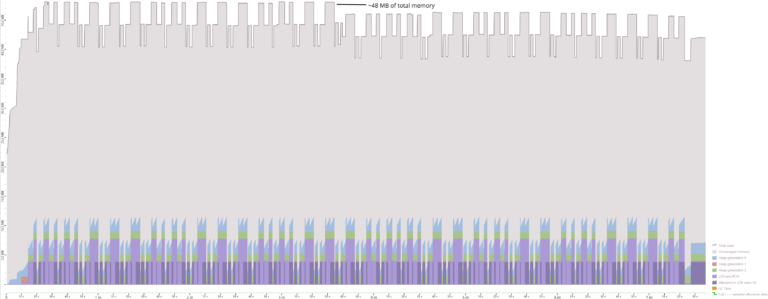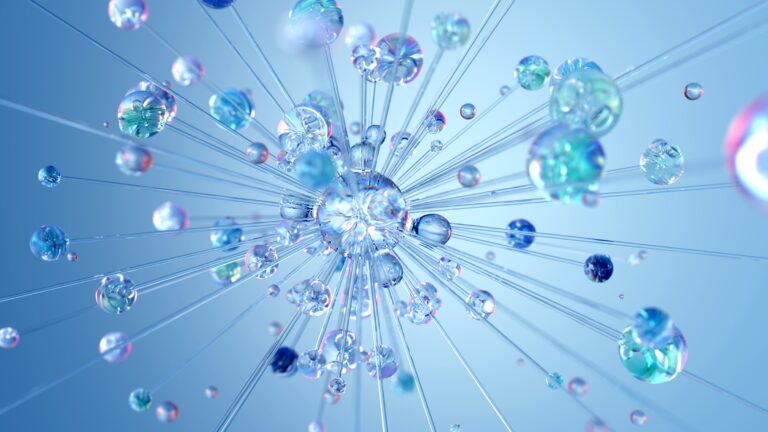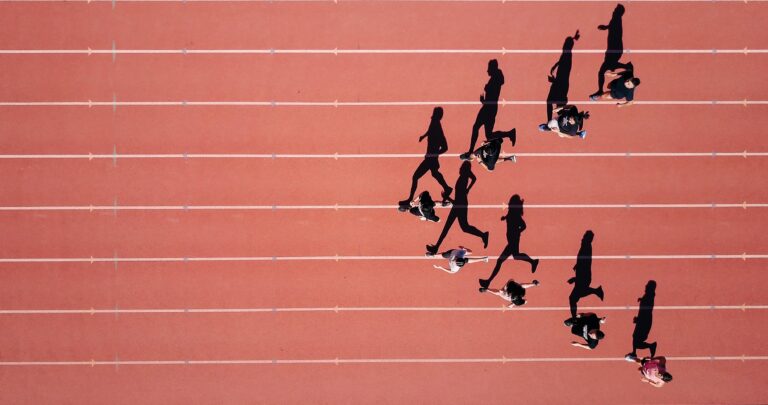At the moment the value conversion has some limitations that will be removed in the future. The limitation I want to address in this post is the fallback to client-side evaluation in some fairly simple but rather frequently needed use case.
As an example I will use an entity containing the property of type System.Drawing.Color:
public class Product
{
...
public Color Color { get; set; }
}
And the corresponding value conversion:
modelBuilder.Entity<Product>()
.Property(p => p.Color)
.HasConversion(color => color.Name, name => Color.FromName(name));
With provided conversion, only the name of the color is saved and when the name comes back from the database then it is mapped to an instance of Color.
Having the converter we are now able to insert, update and select the property Color.
DemoDbContext ctx = ...;
// adding new product
ctx.Products.Add(new Product { ..., Color = Color.Green});
ctx.SaveChanges();
// retrieving all products
var products = await ctx.Products.ToListAsync();
In both cases we get the expected results. Now let us fetch all products with the color Green.
var products = await ctx.Products
.Where(p => p.Color == Color.Green)
.ToListAsync();
This time the result is correct as well but EF emits a warning: _The LINQ expression where ([p].Color == __Green_0) could not be translated and will be evaluated locally._
A look at the SQL statement proves that the filtering is done in memory and not in the database:
SELECT ..., [p].[Color]
FROM [Products] AS [p]
Implement the "IRelationalTypeMappingSourcePlugin"
The provided value converter is applied to the property Color only so the constant value on the right side of the equation is not being converted. What we need is kind of global value converter, so let’s build one.
To provide EF with the value converter for Color we have to implement the interface IRelationalTypeMappingSourcePlugin that has just 1 method FindMapping. First, we prepare the mapping that will be returned by the plugin. The type mapping is derived from RelationalTypeMapping and is providing the CLR type and the converter to the base class.
Actually, the store type nvarchar(50) is not being used in this case so you can even write rumpelstilzchen if you want to.
public class ColorTypeMapping : RelationalTypeMapping
{
private static readonly ValueConverter<Color, string> _converter
= new ValueConverter<Color, string>(color => color.Name,
name => Color.FromName(name));
public ColorTypeMapping()
: base(new RelationalTypeMappingParameters(
new CoreTypeMappingParameters(typeof(Color), _converter),
"nvarchar(50)"))
{
}
}
The plugin itself is just waiting for the method to be called with the CLR type Color to return previously implemented ColorTypeMapping.
public class ColorTypeMappingPlugin : IRelationalTypeMappingSourcePlugin
{
public RelationalTypeMapping FindMapping(in RelationalTypeMappingInfo mappingInfo)
{
if (mappingInfo.ClrType == typeof(Color))
return new ColorTypeMapping();
return null;
}
}
Register the plugin with dependency injection
Now, we have to register the ColorTypeMappingPlugin with the (internal) dependency injection (DI) of EF. For that we have to implement IDbContextOptionsExtension like I did in one of my previous blogs (EF Core: Custom Functions – search for the first occurrence of IDbContextOptionsExtension) or use the nuget package Thinktecture.EntityFrameworkCore.Relational (docs).
By using the nuget package the registration of the plugin looks as following:
services
.AddDbContext<DemoDbContext>(builder => builder
...
.AddRelationalTypeMappingSourcePlugin<ColorTypeMappingPlugin>()
Trying out the plugin
Let’s look at the SQL statements when we query for products with the color Green:
// having the value `Color.Green` inline we get the SQL
// SELECT ..., [p].[Color]
// FROM [Products] AS [p]
// WHERE [p].[Color] = @__Green_0
var products = await ctx.Products
.Where(p => p.Color == Color.Green)
.ToListAsync();
// but more often the filter comes via parameter
// SELECT ..., [p].[Color]
// FROM [Products] AS [p]
// WHERE [p].[Color] = @__color_0
var color = Color.Green;
var products = await ctx.Products
.Where(p => p.Color == color)
.ToListAsync();
With less than 20 lines of code we were able to improve the usability of the value conversion so the EF model can be as close as possible to our domain model without loosing performance. It is just a matter of time until EF team removes the limitation for this rather simple use cases. Still, there will be some edge cases in the future that will require some tweaking once again.